Vous avez besoin d’une webcam out of the box (prêt à l’emploi sans installation) pour Ubuntu : la Genius look 316 est une solution intéressante du point de vue qualité/prix. En effet, lorsque l’on a choisi d’utiliser la distribution GNU/Linux Ubuntu, il n’est pas toujours facile de trouver du matériel compatible et simple d’installation.
La boite contient un manuel très succint (2 pages pour le français), un CD avec les pilotes pour Vista, XP, 2000, Me, 98 SE, Mac OS 10.4.9, le logiciel «Crazy Talk» (pour Windows uniquement), et la webcam.
La webcam de conception soignée, possède un pied bien lesté avec une pince permettant de la fixer sur des moniteurs ne dépassant pas 14 mm. Pour les moniteurs plus larges, l’astuce consiste à mettre un adhésif double-face sous le pied de la webcam pour la placer sur votre écran.
Les réglages, une fois la webcam fixée, se font aisément. Elle pivote de gauche à droite sur 360°, et possède un bouton de prise de vue (ne fonctionnant pas sous Ubuntu) intégré sur la manette qui permet de la faire pivoter de haut en bas. La mise au point se fait manuellement en tournant la bague de l’objectif.
Le test photo et vidéo a été fait avec le programme «Cheese» sous Ubuntu avec des conditions d’éclairage artificiel (première photo) et naturel (deuxième photo). Le capteur nous transmet une image (en jpeg sous ubuntu) pixelisée avec un peu de neige.
La Genius look 316 fonctionne également sous Skype, et bien que son capteur soit doté d’une résolution modeste, elle est largement suffisante pour pratiquer la visiophonie.
Caractéristiques :
Capteur vidéo : 640 x 480 (15 images/s), 320 x 140 (30 images/s)
Capteur photo : 640 x 480 Pixels
Connexion : USB 1.0/1.1
Format : BMP pour l’image, AVI pour la vidéo
Audio : Pas de micro
Compatible : Windows 98/ME/2000/XP/VISTA, Mac OS 10.4 et +, Linux 2.6.5 et +
Dimensions (l x p x h) en mm : 25 x 38 x 53



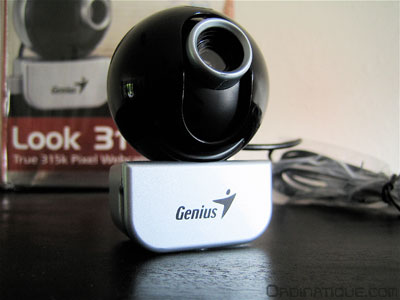



Hello. I can’t speak french (I’m brazilian), but from what I could understand from your post, you managed to get the genius look 316 to work in skype in ubuntu… Did you have to do anything special to get it to work? I have this webcam, but although skype recognizes it, it just shows a black box when I press the « test » button.
I have used ubuntu 8.04.1 « Hardy Heron » fot this test. Normally you just plug the Genius look on your PC. You can instal and test your webcam with the «Cheese» program.
Hello
It works fine for me in aMSN, but not in skype, so I was wondering if there’s any setting I can change to make it work.
Apparently this is a problem with Ubuntu 8.04… During the first startup of the webcam, the settings are at 0%.
You can try this : Change the webcam settings (brightness = 50%, Contrast=50% and color=50%) with aMSN.
No luck 🙁 I tried setting the color to 50% in aMSN but it goes back to 0 even after I save it… Also tried setting it with « dov4l » but it also does nothing.